OT Link Platform Overview
Estimated reading time: 3 minutes
OT Link Platform is an operating system on an Converged Edge System appliance. This edge-level software seamlessly collects data from IoT devices/systems (such as sensors and PLCs) and integrates the data into the cloud or into on-premise enterprise systems. Extensive knowledge of 35+ device drivers, both legacy and newer systems, enables OT Link Platform to manage the variety of devices in an industrial environment. OT Link Platform software provides support for many protocols/buses (RS232, RS485, CAN, Ethernet, Fieldbus, etc.) via an appliance that is connected to the Internet. The raw or processed data can be visualized and analyzed at the edge or sent to Workload Orchestrator, in near real time.
What are the OT Link Platform Advantages?
Simply stated, OT Link Platform has these main functions:
- Enable secure data collection from any industrial device.
- Send data securely to the cloud.
- Run applications on top of the data.
- Manage devices.
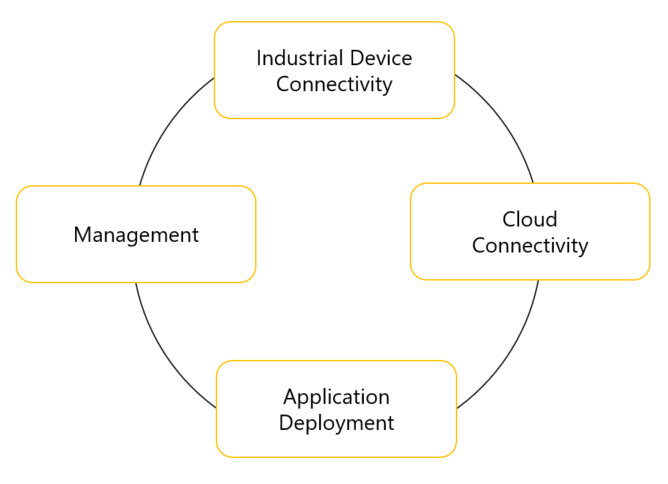
Device Connectivity
OT Link Platform enables collection of data from assets while overcoming the following challenges:
- Collection from both legacy and modern systems
- Security
- Big data needs filtering
- Analytics need to sift through data to display actionable data
Cloud Connectivity
OT Link Platform Cloud Connectors enable easy integration with the Workload Orchestrator platform for data visualization and device management. Leverage data collected at the edge and make it available in the cloud for real-time monitoring and machine learning.
Application Deployment
To get the most out of collected data, both public and private marketplace repositories enable integration with enterprise applications and databases. Drive business intelligence with data-driven solutions.
Management
Remotely access OT Link Platform to reboot it or reset it to factory settings. Also, upload firmware upgrades to a device. Use DeviceHub to write values to a device. Use the OT Link Platform Flows drag-and-drop, flow-based logic builder to write application logic for rules, alerts, and event processing.
OT Link Platform Architecture
-
Converged Edge System Device: These devices, manufactured by major hardware vendors such as HP, have a customized operating system.
-
OT Link Platform Software: HPE OT Link Platform software installed on the Converged edge system device, connects to devices (PLCs) and collects data from those devices. OT Link Platform enables users to create custom flows of data from devices connected to custom applications. Flows are created via a browser-based drag-and-drop interface. The OT Link Platform DataHub feature monitors the internet connection and preserves data locally, when a connection is dropped or not available. If a connection is dropped, the data is buffered and no data is ever lost. The DeviceHub component collects data from physical devices and publishes it to an internal message broker. The data is sent directly to the cloud via DataHub, or it is handled locally and sent to any desired destination, or both.
-
Flows: The OT Link Platform Flows feature provides an easy drag-and-drop tool to connect hardware to the Internet, design APIs, and troubleshoot configurations.
-
Marketplace: Data processing applications are either developed by customers or downloaded from the marketplace of reusable components.
-
Workload Orchestrator: OT Link Platform can be configured to send data to HPE Workload Orchestrator for device management and data visualization.
How do I access OT Link Platform?
Prerequisite
An Internet browser that is connected to the same network as the OT Link Platform device is required. Google Chrome, Mozilla Firefox, and Apple Safari are recommended.
- Access OT Link Platform software by connecting via a browser on the same network as the OT Link Platform device.
- Enter the IP address into the browser URL, for example: 192.168.1.100
Let’s get started…
To explore OT Link Platform features and benefits, read Why OT Link Platform is a Whole OS and then start with the descriptions in OT Link Platform Components Overview.